Zend_Db and its related classes provide a simple
SQL database interface for Zend Framework. The
Zend_Db_Adapter is the basic class you use to connect your
PHP application to an RDBMS. There is a different
Adapter class for each brand of RDBMS.
The Zend_Db adapters create a bridge from the vendor-specific
PHP extensions to a common interface to help you write
PHP applications once and deploy with multiple brands of
RDBMS with very little effort.
The interface of the adapter class is similar to the interface of the
PHP Data Objects extension.
Zend_Db provides Adapter classes to PDO drivers
for the following RDBMS brands:
-
IBM DB2 and Informix Dynamic Server (IDS), using the pdo_ibm PHP extension
-
MariaDB, using the pdo_mysql PHP extension
-
MySQL, using the pdo_mysql PHP extension
-
Microsoft SQL Server, using the pdo_dblib PHP extension
-
Oracle, using the pdo_oci PHP extension
-
PostgreSQL, using the pdo_pgsql PHP extension
-
SQLite, using the pdo_sqlite PHP extension
In addition, Zend_Db provides Adapter classes that utilize
PHP database extensions for the following RDBMS
brands:
-
MariaDB, using the mysqli PHP extension
-
MySQL, using the mysqli PHP extension
-
Oracle, using the oci8 PHP extension
-
IBM DB2 and DB2 I5, using the ibm_db2 PHP extension
-
Firebird (Interbase), using the php_interbase PHP extension
Note
Each Zend_Db Adapter uses a PHP extension. You
must have the respective PHP extension enabled in your
PHP environment to use a Zend_Db Adapter. For
example, if you use any of the PDO Zend_Db
Adapters, you need to enable both the PDO extension and the
PDO driver for the brand of RDBMS you use.
This section describes how to create an instance of a database Adapter. This corresponds to making a connection to your RDBMS server from your PHP application.
You can create an instance of an adapter using its constructor. An adapter constructor takes one argument, which is an array of parameters used to declare the connection.
Example 186. Using an Adapter Constructor
$db = new Zend_Db_Adapter_Pdo_Mysql(array(
'host' => '127.0.0.1',
'username' => 'webuser',
'password' => 'xxxxxxxx',
'dbname' => 'test'
));
As an alternative to using an adapter constructor directly, you
can create an instance of an adapter using the static method
Zend_Db::factory(). This method dynamically loads
the adapter class file on demand using
Zend_Loader::loadClass().
The first argument is a string that names the base name of the
adapter class. For example the string 'Pdo_Mysql' corresponds
to the class Zend_Db_Adapter_Pdo_Mysql. The second argument
is the same array of parameters you would have given to the
adapter constructor.
Example 187. Using the Adapter Factory Method
// We don't need the following statement because the
// Zend_Db_Adapter_Pdo_Mysql file will be loaded for us by the Zend_Db
// factory method.
// require_once 'Zend/Db/Adapter/Pdo/Mysql.php';
// Automatically load class Zend_Db_Adapter_Pdo_Mysql
// and create an instance of it.
$db = Zend_Db::factory('Pdo_Mysql', array(
'host' => '127.0.0.1',
'username' => 'webuser',
'password' => 'xxxxxxxx',
'dbname' => 'test'
));
If you create your own class that extends
Zend_Db_Adapter_Abstract, but you do not name your
class with the "Zend_Db_Adapter" package prefix, you can use
the factory() method to load your adapter if you
specify the leading portion of the adapter class with the
'adapterNamespace' key in the parameters array.
Example 188. Using the Adapter Factory Method for a Custom Adapter Class
// We don't need to load the adapter class file
// because it will be loaded for us by the Zend_Db factory method.
// Automatically load class MyProject_Db_Adapter_Pdo_Mysql and create
// an instance of it.
$db = Zend_Db::factory('Pdo_Mysql', array(
'host' => '127.0.0.1',
'username' => 'webuser',
'password' => 'xxxxxxxx',
'dbname' => 'test',
'adapterNamespace' => 'MyProject_Db_Adapter'
));
Optionally, you may specify either argument of the
factory() method as an object of type
Zend_Config.
If the first argument is a config object, it is expected to
contain a property named adapter, containing the
string naming the adapter class name base. Optionally, the object
may contain a property named params, with
subproperties corresponding to adapter parameter names.
This is used only if the second argument of the
factory() method is absent.
Example 189. Using the Adapter Factory Method with a Zend_Config Object
In the example below, a Zend_Config object is created
from an array. You can also load data from an external file using classes such
as Zend_Config_Ini
and Zend_Config_Xml.
$config = new Zend_Config(
array(
'database' => array(
'adapter' => 'Mysqli',
'params' => array(
'host' => '127.0.0.1',
'dbname' => 'test',
'username' => 'webuser',
'password' => 'secret',
)
)
)
);
$db = Zend_Db::factory($config->database);
The second argument of the factory() method may be
an associative array containing entries corresponding to
adapter parameters. This argument is optional. If the first
argument is of type Zend_Config, it is assumed to contain all
parameters, and the second argument is ignored.
The following list explains common parameters recognized by
Zend_Db Adapter classes.
-
host: a string containing a hostname or IP address of the database server. If the database is running on the same host as the PHP application, you may use 'localhost' or '127.0.0.1'.
-
username: account identifier for authenticating a connection to the RDBMS server.
-
password: account password credential for authenticating a connection to the RDBMS server.
-
dbname: database instance name on the RDBMS server.
-
port: some RDBMS servers can accept network connections on a administrator-specified port number. The port parameter allow you to specify the port to which your PHP application connects, to match the port configured on the RDBMS server.
-
charset: specify the charset used for the connection.
-
options: this parameter is an associative array of options that are generic to all
Zend_Db_Adapterclasses. -
driver_options: this parameter is an associative array of additional options that are specific to a given database extension. One typical use of this parameter is to set attributes of a PDO driver.
-
adapterNamespace: names the initial part of the class name for the adapter, instead of '
Zend_Db_Adapter'. Use this if you need to use thefactory()method to load a non-Zend database adapter class. -
socket: allows you to specify the socket or named pipe to use. Currently supported only by mysqli adapter.
Example 190. Passing the Case-Folding Option to the Factory
You can specify this option by the constant
Zend_Db::CASE_FOLDING.
This corresponds to the ATTR_CASE attribute in
PDO and IBM DB2
database drivers, adjusting the case of string keys in query result sets. The
option takes values Zend_Db::CASE_NATURAL (the default),
Zend_Db::CASE_UPPER, and
Zend_Db::CASE_LOWER.
$options = array(
Zend_Db::CASE_FOLDING => Zend_Db::CASE_UPPER
);
$params = array(
'host' => '127.0.0.1',
'username' => 'webuser',
'password' => 'xxxxxxxx',
'dbname' => 'test',
'options' => $options
);
$db = Zend_Db::factory('Db2', $params);
Example 191. Passing the Auto-Quoting Option to the Factory
You can specify this option by the constant
Zend_Db::AUTO_QUOTE_IDENTIFIERS. If the value
is TRUE (the default), identifiers like table
names, column names, and even aliases are delimited in all
SQL syntax generated by the Adapter object. This makes it
simple to use identifiers that contain SQL keywords, or
special characters. If the value is FALSE,
identifiers are not delimited automatically. If you need
to delimit identifiers, you must do so yourself using the
quoteIdentifier() method.
$options = array(
Zend_Db::AUTO_QUOTE_IDENTIFIERS => false
);
$params = array(
'host' => '127.0.0.1',
'username' => 'webuser',
'password' => 'xxxxxxxx',
'dbname' => 'test',
'options' => $options
);
$db = Zend_Db::factory('Pdo_Mysql', $params);
Example 192. Passing PDO Driver Options to the Factory
$pdoParams = array(
PDO::MYSQL_ATTR_USE_BUFFERED_QUERY => true
);
$params = array(
'host' => '127.0.0.1',
'username' => 'webuser',
'password' => 'xxxxxxxx',
'dbname' => 'test',
'driver_options' => $pdoParams
);
$db = Zend_Db::factory('Pdo_Mysql', $params);
echo $db->getConnection()
->getAttribute(PDO::MYSQL_ATTR_USE_BUFFERED_QUERY);
Example 193. Passing Serialization Options to the Factory
$options = array(
Zend_Db::ALLOW_SERIALIZATION => false
);
$params = array(
'host' => '127.0.0.1',
'username' => 'webuser',
'password' => 'xxxxxxxx',
'dbname' => 'test',
'options' => $options
);
$db = Zend_Db::factory('Pdo_Mysql', $params);
Creating an instance of an Adapter class does not immediately connect to the RDBMS server. The Adapter saves the connection parameters, and makes the actual connection on demand, the first time you need to execute a query. This ensures that creating an Adapter object is quick and inexpensive. You can create an instance of an Adapter even if you are not certain that you need to run any database queries during the current request your application is serving.
If you need to force the Adapter to connect to the RDBMS, use
the getConnection() method. This method returns
an object for the connection as represented by the respective
PHP database extension. For example, if you use any of the
Adapter classes for PDO drivers, then
getConnection() returns the PDO object,
after initiating it as a live connection to the specific database.
It can be useful to force the connection if you want to catch any exceptions it throws as a result of invalid account credentials, or other failure to connect to the RDBMS server. These exceptions are not thrown until the connection is made, so it can help simplify your application code if you handle the exceptions in one place, instead of at the time of the first query against the database.
Additionally, an adapter can get serialized to store it, for example,
in a session variable. This can be very useful not only for the
adapter itself, but for other objects that aggregate it, like a
Zend_Db_Select object. By default, adapters are allowed
to be serialized, if you don't want it, you should consider passing the
Zend_Db::ALLOW_SERIALIZATION option with
FALSE, see the example above. To respect lazy connections
principle, the adapter won't reconnect itself after being unserialized. You must
then call getConnection() yourself. You can make the
adapter auto-reconnect by passing the
Zend_Db::AUTO_RECONNECT_ON_UNSERIALIZE with
TRUE as an adapter option.
Example 194. Handling Connection Exceptions
try {
$db = Zend_Db::factory('Pdo_Mysql', $parameters);
$db->getConnection();
} catch (Zend_Db_Adapter_Exception $e) {
// perhaps a failed login credential, or perhaps the RDBMS is not running
} catch (Zend_Exception $e) {
// perhaps factory() failed to load the specified Adapter class
}
In the documentation for Zend_Db classes, we use a set of simple
tables to illustrate usage of the classes and methods. These
example tables could store information for tracking bugs in a
software development project. The database contains four tables:
-
accounts stores information about each user of the bug-tracking database.
-
products stores information about each product for which a bug can be logged.
-
bugs stores information about bugs, including that current state of the bug, the person who reported the bug, the person who is assigned to fix the bug, and the person who is assigned to verify the fix.
-
bugs_products stores a relationship between bugs and products. This implements a many-to-many relationship, because a given bug may be relevant to multiple products, and of course a given product can have multiple bugs.
The following SQL data definition language pseudocode describes the
tables in this example database. These example tables are used
extensively by the automated unit tests for Zend_Db.
CREATE TABLE accounts ( account_name VARCHAR(100) NOT NULL PRIMARY KEY ); CREATE TABLE products ( product_id INTEGER NOT NULL PRIMARY KEY, product_name VARCHAR(100) ); CREATE TABLE bugs ( bug_id INTEGER NOT NULL PRIMARY KEY, bug_description VARCHAR(100), bug_status VARCHAR(20), reported_by VARCHAR(100) REFERENCES accounts(account_name), assigned_to VARCHAR(100) REFERENCES accounts(account_name), verified_by VARCHAR(100) REFERENCES accounts(account_name) ); CREATE TABLE bugs_products ( bug_id INTEGER NOT NULL REFERENCES bugs, product_id INTEGER NOT NULL REFERENCES products, PRIMARY KEY (bug_id, product_id) );
Also notice that the 'bugs' table contains multiple foreign key references to the 'accounts' table. Each of these foreign keys may reference a different row in the 'accounts' table for a given bug.
The diagram below illustrates the physical data model of the example database.
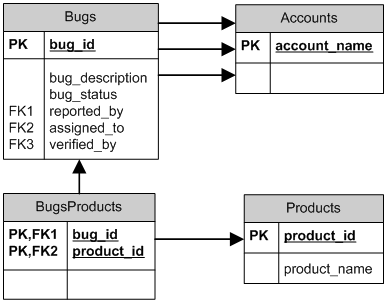
This section describes methods of the Adapter class with which you can run SELECT queries and retrieve the query results.
You can run a SQL SELECT query and retrieve
its results in one step using the fetchAll() method.
The first argument to this method is a string containing a SELECT statement. Alternatively, the first argument can be an object of class Zend_Db_Select. The Adapter automatically converts this object to a string representation of the SELECT statement.
The second argument to fetchAll() is an array of
values to substitute for parameter placeholders in the SQL
statement.
Example 195. Using fetchAll()
$sql = 'SELECT * FROM bugs WHERE bug_id = ?'; $result = $db->fetchAll($sql, 2);
By default, fetchAll() returns an array of
rows, each of which is an associative array. The keys of the
associative array are the columns or column aliases named in
the select query.
You can specify a different style of fetching results using the
setFetchMode() method. The modes supported are
identified by constants:
-
Zend_Db::FETCH_ASSOC: return data in an array of associative arrays. The array keys are column names, as strings. This is the default fetch mode forZend_Db_Adapterclasses.Note that if your select-list contains more than one column with the same name, for example if they are from two different tables in a JOIN, there can be only one entry in the associative array for a given name. If you use the
FETCH_ASSOCmode, you should specify column aliases in your SELECT query to ensure that the names result in unique array keys.By default, these strings are returned as they are returned by the database driver. This is typically the spelling of the column in the RDBMS server. You can specify the case for these strings, using the
Zend_Db::CASE_FOLDINGoption. Specify this when instantiating the Adapter. See this example -
Zend_Db::FETCH_NUM: return data in an array of arrays. The arrays are indexed by integers, corresponding to the position of the respective field in the select-list of the query. -
Zend_Db::FETCH_BOTH: return data in an array of arrays. The array keys are both strings as used in theFETCH_ASSOCmode, and integers as used in theFETCH_NUMmode. Note that the number of elements in the array is double that which would be in the array if you used eitherFETCH_ASSOCorFETCH_NUM. -
Zend_Db::FETCH_COLUMN: return data in an array of values. The value in each array is the value returned by one column of the result set. By default, this is the first column, indexed by 0. -
Zend_Db::FETCH_OBJ: return data in an array of objects. The default class is the PHP built-in class stdClass. Columns of the result set are available as public properties of the object.
Example 196. Using setFetchMode()
$db->setFetchMode(Zend_Db::FETCH_OBJ);
$result = $db->fetchAll('SELECT * FROM bugs WHERE bug_id = ?', 2);
// $result is an array of objects
echo $result[0]->bug_description;
The fetchAssoc() method returns data in an array
of associative arrays, regardless of what value you have set
for the fetch mode, using the first column as the array index.
Example 197. Using fetchAssoc()
$db->setFetchMode(Zend_Db::FETCH_OBJ);
$result = $db->fetchAssoc(
'SELECT bug_id, bug_description, bug_status FROM bugs'
);
// $result is an array of associative arrays, in spite of the fetch mode
echo $result[2]['bug_description']; // Description of Bug #2
echo $result[1]['bug_description']; // Description of Bug #1
The fetchCol() method returns data in an array
of values, regardless of the value you have set for the fetch mode.
This only returns the first column returned by the query.
Any other columns returned by the query are discarded.
If you need to return a column other than the first, see
this section.
Example 198. Using fetchCol()
$db->setFetchMode(Zend_Db::FETCH_OBJ);
$result = $db->fetchCol(
'SELECT bug_description, bug_id FROM bugs WHERE bug_id = ?', 2);
// contains bug_description; bug_id is not returned
echo $result[0];
The fetchPairs() method returns data in an array
of key-value pairs, as an associative array with a single entry
per row. The key of this associative array is taken from the
first column returned by the SELECT query. The value is taken
from the second column returned by the SELECT query. Any other
columns returned by the query are discarded.
You should design the SELECT query so that the first column returned has unique values. If there are duplicates values in the first column, entries in the associative array will be overwritten.
Example 199. Using fetchPairs()
$db->setFetchMode(Zend_Db::FETCH_OBJ);
$result = $db->fetchPairs('SELECT bug_id, bug_status FROM bugs');
echo $result[2];
The fetchRow() method returns data using the
current fetch mode, but it returns only the first row
fetched from the result set.
Example 200. Using fetchRow()
$db->setFetchMode(Zend_Db::FETCH_OBJ);
$result = $db->fetchRow('SELECT * FROM bugs WHERE bug_id = 2');
// note that $result is a single object, not an array of objects
echo $result->bug_description;
The fetchOne() method is like a combination
of fetchRow() with fetchCol(),
in that it returns data only for the first row fetched from
the result set, and it returns only the value of the first
column in that row. Therefore it returns only a single
scalar value, not an array or an object.
Example 201. Using fetchOne()
$result = $db->fetchOne('SELECT bug_status FROM bugs WHERE bug_id = 2');
// this is a single string value
echo $result;
You can use the Adapter class to write new data or change existing data in your database. This section describes methods to do these operations.
You can add new rows to a table in your database using the
insert() method. The first argument is a string
that names the table, and the second argument is an associative
array, mapping column names to data values.
Example 202. Inserting in a Table
$data = array(
'created_on' => '2007-03-22',
'bug_description' => 'Something wrong',
'bug_status' => 'NEW'
);
$db->insert('bugs', $data);
Columns you exclude from the array of data are not specified to
the database. Therefore, they follow the same rules that an
SQL INSERT statement follows: if the column
has a DEFAULT clause, the column takes that value in the row
created, otherwise the column is left in a NULL state.
By default, the values in your data array are inserted using parameters. This reduces risk of some types of security issues. You don't need to apply escaping or quoting to values in the data array.
You might need values in the data array to be treated as SQL
expressions, in which case they should not be quoted. By
default, all data values passed as strings are treated as
string literals. To specify that the value is an SQL
expression and therefore should not be quoted, pass the value
in the data array as an object of type Zend_Db_Expr instead
of a plain string.
Example 203. Inserting Expressions in a Table
$data = array(
'created_on' => new Zend_Db_Expr('CURDATE()'),
'bug_description' => 'Something wrong',
'bug_status' => 'NEW'
);
$db->insert('bugs', $data);
Some RDBMS brands support auto-incrementing primary keys.
A table defined this way generates a primary key value
automatically during an INSERT of a new row. The return value
of the insert() method is not
the last inserted ID, because the table might not have an
auto-incremented column. Instead, the return value is the
number of rows affected (usually 1).
If your table is defined with an auto-incrementing primary key,
you can call the lastInsertId() method after the
insert. This method returns the last value generated in the
scope of the current database connection.
Example 204. Using lastInsertId() for an Auto-Increment Key
$db->insert('bugs', $data);
// return the last value generated by an auto-increment column
$id = $db->lastInsertId();
Some RDBMS brands support a sequence object, which generates
unique values to serve as primary key values. To support
sequences, the lastInsertId() method accepts two
optional string arguments. These arguments name the table and
the column, assuming you have followed the convention that a
sequence is named using the table and column names for which
the sequence generates values, and a suffix "_seq". This is
based on the convention used by PostgreSQL when naming
sequences for SERIAL columns. For example, a table "bugs" with
primary key column "bug_id" would use a sequence named
"bugs_bug_id_seq".
Example 205. Using lastInsertId() for a Sequence
$db->insert('bugs', $data);
// return the last value generated by sequence 'bugs_bug_id_seq'.
$id = $db->lastInsertId('bugs', 'bug_id');
// alternatively, return the last value generated by sequence 'bugs_seq'.
$id = $db->lastInsertId('bugs');
If the name of your sequence object does not follow this naming
convention, use the lastSequenceId() method
instead. This method takes a single string argument, naming
the sequence literally.
Example 206. Using lastSequenceId()
$db->insert('bugs', $data);
// return the last value generated by sequence 'bugs_id_gen'.
$id = $db->lastSequenceId('bugs_id_gen');
For RDBMS brands that don't support sequences, including MariaDB,
MySQL, Microsoft SQL Server, and SQLite, the arguments to the
lastInsertId() method are ignored, and the value returned
is the most recent value generated for any table by INSERT
operations during the current connection. For these RDBMS brands,
the lastSequenceId() method always returns
NULL.
Why Not Use "SELECT MAX(id) FROM table"?
Sometimes this query returns the most recent primary key
value inserted into the table. However, this technique
is not safe to use in an environment where multiple clients are
inserting records to the database. It is possible, and
therefore is bound to happen eventually, that another
client inserts another row in the instant between the
insert performed by your client application and your query
for the MAX(id) value. Thus the value returned does
not identify the row you inserted, it identifies the row
inserted by some other client. There is no way to know
when this has happened.
Using a strong transaction isolation mode such as "repeatable read" can mitigate this risk, but some RDBMS brands don't support the transaction isolation required for this, or else your application may use a lower transaction isolation mode by design.
Furthermore, using an expression like "MAX(id)+1" to generate a new value for a primary key is not safe, because two clients could do this query simultaneously, and then both use the same calculated value for their next INSERT operation.
All RDBMS brands provide mechanisms to generate unique values, and to return the last value generated. These mechanisms necessarily work outside of the scope of transaction isolation, so there is no chance of two clients generating the same value, and there is no chance that the value generated by another client could be reported to your client's connection as the last value generated.
You can update rows in a database table using the
update() method of an Adapter. This method takes
three arguments: the first is the name of the table; the
second is an associative array mapping columns to change to new
values to assign to these columns.
The values in the data array are treated as string literals. See this section for information on using SQL expressions in the data array.
The third argument is a string containing an SQL expression that is used as criteria for the rows to change. The values and identifiers in this argument are not quoted or escaped. You are responsible for ensuring that any dynamic content is interpolated into this string safely. See this section for methods to help you do this.
The return value is the number of rows affected by the update operation.
Example 207. Updating Rows
$data = array(
'updated_on' => '2007-03-23',
'bug_status' => 'FIXED'
);
$n = $db->update('bugs', $data, 'bug_id = 2');
If you omit the third argument, then all rows in the database table are updated with the values specified in the data array.
If you provide an array of strings as the third argument, these
strings are joined together as terms in an expression separated
by AND operators.
If you provide an array of arrays as the third argument, the
values will be automatically quoted into the keys. These
will then be joined together as terms, separated by
AND operators.
Example 208. Updating Rows Using an Array of Expressions
$data = array(
'updated_on' => '2007-03-23',
'bug_status' => 'FIXED'
);
$where[] = "reported_by = 'goofy'";
$where[] = "bug_status = 'OPEN'";
$n = $db->update('bugs', $data, $where);
// Resulting SQL is:
// UPDATE "bugs" SET "update_on" = '2007-03-23', "bug_status" = 'FIXED'
// WHERE ("reported_by" = 'goofy') AND ("bug_status" = 'OPEN')
Example 209. Updating Rows Using an Array of Arrays
$data = array(
'updated_on' => '2007-03-23',
'bug_status' => 'FIXED'
);
$where['reported_by = ?'] = 'goofy';
$where['bug_status = ?'] = 'OPEN';
$n = $db->update('bugs', $data, $where);
// Resulting SQL is:
// UPDATE "bugs" SET "update_on" = '2007-03-23', "bug_status" = 'FIXED'
// WHERE ("reported_by" = 'goofy') AND ("bug_status" = 'OPEN')
You can delete rows from a database table using the
delete() method. This method takes two arguments:
the first is a string naming the table.
The second argument is a string containing an SQL expression that is used as criteria for the rows to delete. The values and identifiers in this argument are not quoted or escaped. You are responsible for ensuring that any dynamic content is interpolated into this string safely. See this section for methods to help you do this.
The return value is the number of rows affected by the delete operation.
If you omit the second argument, the result is that all rows in the database table are deleted.
If you provide an array of strings as the second argument, these
strings are joined together as terms in an expression separated
by AND operators.
If you provide an array of arrays as the second argument, the
values will be automatically quoted into the keys. These
will then be joined together as terms, separated by
AND operators.
When you form SQL queries, often it is the case that you need to include the values of PHP variables in SQL expressions. This is risky, because if the value in a PHP string contains certain symbols, such as the quote symbol, it could result in invalid SQL. For example, notice the imbalanced quote characters in the following query:
$name = "O'Reilly"; $sql = "SELECT * FROM bugs WHERE reported_by = '$name'"; echo $sql; // SELECT * FROM bugs WHERE reported_by = 'O'Reilly'
Even worse is the risk that such code mistakes might be exploited deliberately by a person who is trying to manipulate the function of your web application. If they can specify the value of a PHP variable through the use of an HTTP parameter or other mechanism, they might be able to make your SQL queries do things that you didn't intend them to do, such as return data to which the person should not have privilege to read. This is a serious and widespread technique for violating application security, known as "SQL Injection" (see http://en.wikipedia.org/wiki/SQL_Injection).
The Zend_Db Adapter class provides convenient functions to help
you reduce vulnerabilities to SQL Injection attacks in your
PHP code. The solution is to escape special characters such as quotes
in PHP values before they are interpolated into your
SQL strings. This protects against both accidental and deliberate
manipulation of SQL strings by PHP variables that
contain special characters.
The quote() method accepts a single argument, a
scalar string value. It returns the value with special
characters escaped in a manner appropriate for the RDBMS you
are using, and surrounded by string value delimiters. The
standard SQL string value delimiter is the single-quote
(').
Example 211. Using quote()
$name = $db->quote("O'Reilly");
echo $name;
// 'O\'Reilly'
$sql = "SELECT * FROM bugs WHERE reported_by = $name";
echo $sql;
// SELECT * FROM bugs WHERE reported_by = 'O\'Reilly'
Note that the return value of quote() includes the
quote delimiters around the string. This is different from
some functions that escape special characters but do not add
the quote delimiters, for example mysql_real_escape_string().
Values may need to be quoted or not quoted according to the SQL
datatype context in which they are used. For instance, in some
RDBMS brands, an integer value must not be quoted as a string
if it is compared to an integer-type column or expression.
In other words, the following is an error in some SQL
implementations, assuming intColumn has a
SQL datatype of INTEGER
SELECT * FROM atable WHERE intColumn = '123'
You can use the optional second argument to the
quote() method to apply quoting selectively for
the SQL datatype you specify.
Example 212. Using quote() with a SQL Type
$value = '1234';
$sql = 'SELECT * FROM atable WHERE intColumn = '
. $db->quote($value, 'INTEGER');
Each Zend_Db_Adapter class has encoded the names of numeric
SQL datatypes for the respective brand of
RDBMS. You can also use the constants
Zend_Db::INT_TYPE, Zend_Db::BIGINT_TYPE,
and Zend_Db::FLOAT_TYPE to write code in a more
RDBMS-independent way.
Zend_Db_Table specifies SQL types to
quote() automatically when generating
SQL queries that reference a table's key columns.
The most typical usage of quoting is to interpolate a PHP
variable into a SQL expression or statement. You can use the
quoteInto() method to do this in one step. This
method takes two arguments: the first argument is a string
containing a placeholder symbol (?), and the
second argument is a value or PHP variable that should be
substituted for that placeholder.
The placeholder symbol is the same symbol used by many RDBMS
brands for positional parameters, but the
quoteInto() method only emulates query parameters.
The method simply interpolates the value into the string,
escapes special characters, and applies quotes around it.
True query parameters maintain the separation between the SQL
string and the parameters as the statement is parsed in the
RDBMS server.
Example 213. Using quoteInto()
$sql = $db->quoteInto("SELECT * FROM bugs WHERE reported_by = ?", "O'Reilly");
echo $sql;
// SELECT * FROM bugs WHERE reported_by = 'O\'Reilly'
You can use the optional third parameter of
quoteInto() to specify the SQL datatype.
Numeric datatypes are not quoted, and other types are quoted.
Example 214. Using quoteInto() with a SQL Type
$sql = $db
->quoteInto("SELECT * FROM bugs WHERE bug_id = ?", '1234', 'INTEGER');
echo $sql;
// SELECT * FROM bugs WHERE reported_by = 1234
Values are not the only part of SQL syntax that might need to be variable. If you use PHP variables to name tables, columns, or other identifiers in your SQL statements, you might need to quote these strings too. By default, SQL identifiers have syntax rules like PHP and most other programming languages. For example, identifiers should not contain spaces, certain punctuation or special characters, or international characters. Also certain words are reserved for SQL syntax, and should not be used as identifiers.
However, SQL has a feature called delimited identifiers, which allows broader choices for the spelling of identifiers. If you enclose a SQL identifier in the proper types of quotes, you can use identifiers with spellings that would be invalid without the quotes. Delimited identifiers can contain spaces, punctuation, or international characters. You can also use SQL reserved words if you enclose them in identifier delimiters.
The quoteIdentifier() method works like
quote(), but it applies the identifier delimiter
characters to the string according to the type of Adapter you
use. For example, standard SQL uses double-quotes
(") for identifier delimiters, and most RDBMS
brands use that symbol. MySQL uses back-quotes (`) by default. The
quoteIdentifier() method also escapes special
characters within the string argument.
Example 215. Using quoteIdentifier()
// we might have a table name that is an SQL reserved word
$tableName = $db->quoteIdentifier("order");
$sql = "SELECT * FROM $tableName";
echo $sql
// SELECT * FROM "order"
SQL delimited identifiers are case-sensitive, unlike unquoted identifiers. Therefore, if you use delimited identifiers, you must use the spelling of the identifier exactly as it is stored in your schema, including the case of the letters.
In most cases where SQL is generated within
Zend_Db classes, the default is that all identifiers are
delimited automatically. You can change this behavior with the option
Zend_Db::AUTO_QUOTE_IDENTIFIERS. Specify this
when instantiating the Adapter.
See this
example.
Databases define transactions as logical units of work that can be
committed or rolled back as a single change, even if they operate
on multiple tables. All queries to a database are executed within
the context of a transaction, even if the database driver manages
them implicitly. This is called auto-commit
mode, in which the database driver creates a transaction for every
statement you execute, and commits that transaction after your
SQL statement has been executed. By default, all
Zend_Db Adapter classes operate in auto-commit mode.
Alternatively, you can specify the beginning and resolution of a
transaction, and thus control how many SQL queries are included in
a single group that is committed (or rolled back) as a single
operation. Use the beginTransaction() method to
initiate a transaction. Subsequent SQL statements are executed in
the context of the same transaction until you resolve it
explicitly.
To resolve the transaction, use either the commit() or
rollBack() methods. The commit()
method marks changes made during your transaction as committed, which
means the effects of these changes are shown in queries run in
other transactions.
The rollBack() method does the opposite: it discards
the changes made during your transaction. The changes are
effectively undone, and the state of the data returns to how it was
before you began your transaction. However, rolling back your
transaction has no effect on changes made by other transactions
running concurrently.
After you resolve this transaction, Zend_Db_Adapter
returns to auto-commit mode until you call
beginTransaction() again.
Example 216. Managing a Transaction to Ensure Consistency
// Start a transaction explicitly.
$db->beginTransaction();
try {
// Attempt to execute one or more queries:
$db->query(...);
$db->query(...);
$db->query(...);
// If all succeed, commit the transaction and all changes
// are committed at once.
$db->commit();
} catch (Exception $e) {
// If any of the queries failed and threw an exception,
// we want to roll back the whole transaction, reversing
// changes made in the transaction, even those that succeeded.
// Thus all changes are committed together, or none are.
$db->rollBack();
echo $e->getMessage();
}
The listTables() method returns an array of strings,
naming all tables in the current database.
The describeTable() method returns an associative
array of metadata about a table. Specify the name of the table
as a string in the first argument to this method. The second
argument is optional, and names the schema in which the table
exists.
The keys of the associative array returned are the column names of the table. The value corresponding to each column is also an associative array, with the following keys and values:
Table 63. Metadata Fields Returned by describeTable()
| Key | Type | Description |
|---|---|---|
SCHEMA_NAME |
(string) | Name of the database schema in which this table exists. |
TABLE_NAME |
(string) | Name of the table to which this column belongs. |
COLUMN_NAME |
(string) | Name of the column. |
COLUMN_POSITION |
(integer) | Ordinal position of the column in the table. |
DATA_TYPE |
(string) | RDBMS name of the datatype of the column. |
DEFAULT |
(string) | Default value for the column, if any. |
NULLABLE |
(boolean) |
TRUE if the column accepts SQL
NULL's, FALSE if the
column has a NOT NULL
constraint.
|
LENGTH |
(integer) | Length or size of the column as reported by the RDBMS. |
SCALE |
(integer) |
Scale of SQL NUMERIC or
DECIMAL type.
|
PRECISION |
(integer) |
Precision of SQL NUMERIC or
DECIMAL type.
|
UNSIGNED |
(boolean) |
TRUE if an integer-based type is reported as
UNSIGNED.
|
PRIMARY |
(boolean) |
TRUE if the column is part of the primary key of
this table.
|
PRIMARY_POSITION |
(integer) | Ordinal position (1-based) of the column in the primary key. |
IDENTITY |
(boolean) |
TRUE if the column uses an auto-generated value.
|
How the IDENTITY Metadata Field Relates to Specific RDBMSs
The IDENTITY metadata field was chosen as an 'idiomatic' term
to represent a relation to surrogate keys. This field can be
commonly known by the following values:-
-
IDENTITY- DB2, MSSQL -
AUTO_INCREMENT- MySQL/MariaDB -
SERIAL- PostgreSQL -
SEQUENCE- Oracle
If no table exists matching the table name and optional schema name
specified, then describeTable() returns an empty array.
Normally it is not necessary to close a database connection. PHP automatically cleans up all resources and the end of a request. Database extensions are designed to close the connection as the reference to the resource object is cleaned up.
However, if you have a long-duration PHP script that initiates many
database connections, you might need to close the connection, to avoid
exhausting the capacity of your RDBMS server. You can use the
Adapter's closeConnection() method to explicitly close
the underlying database connection.
Since release 1.7.2, you could check you are currently connected to the
RDBMS server with the method isConnected().
This means that a connection resource has been initiated and wasn't closed. This
function is not currently able to test for example a server side closing of the
connection. This is internally use to close the connection. It allow you to close the
connection multiple times without errors. It was already the case before 1.7.2 for
PDO adapters but not for the others.
Does Zend_Db Support Persistent Connections?
Yes, persistence is supported through the addition of
the persistent flag set to TRUE in the
configuration (not driver_configuration) of an adapter
in Zend_Db.
Example 218. Using the Persitence Flag with the Oracle Adapter
$db = Zend_Db::factory('Oracle', array(
'host' => '127.0.0.1',
'username' => 'webuser',
'password' => 'xxxxxxxx',
'dbname' => 'test',
'persistent' => true
));
Please note that using persistent connections can cause an excess of idle connections on the RDBMS server, which causes more problems than any performance gain you might achieve by reducing the overhead of making connections.
Database connections have state. That is, some objects in the RDBMS server exist in session scope. Examples are locks, user variables, temporary tables, and information about the most recently executed query, such as rows affected, and last generated id value. If you use persistent connections, your application could access invalid or privileged data that were created in a previous PHP request.
Currently, only Oracle, DB2, and the PDO
adapters (where specified by PHP) support persistence in
Zend_Db.
There might be cases in which you need to access the connection
object directly, as provided by the PHP database extension. Some
of these extensions may offer features that are not surfaced by
methods of Zend_Db_Adapter_Abstract.
For example, all SQL statements run by Zend_Db
are prepared, then executed. However, some database features are incompatible with
prepared statements. DDL statements like
CREATE and ALTER cannot be prepared in MySQL.
Also, SQL statements don't benefit from the MySQL Query
Cache, prior to MySQL 5.1.17.
Most PHP database extensions provide a method to execute
SQL statements without preparing them. For example, in
PDO, this method is exec(). You can access
the connection object in the PHP extension directly using
getConnection().
Example 219. Running a Non-Prepared Statement in a PDO Adapter
$result = $db->getConnection()->exec('DROP TABLE bugs');
Similarly, you can access other methods or properties that are specific to PHP database extensions. Be aware, though, that by doing this you might constrain your application to the interface provided by the extension for a specific brand of RDBMS.
In future versions of Zend_Db, there will be opportunities to
add method entry points for functionality that is common to
the supported PHP database extensions. This will not affect
backward compatibility.
Since release 1.7.2, you could retrieve the server version in PHP
syntax style to be able to use version_compare(). If the
information isn't available, you will receive NULL.
Example 220. Verifying server version before running a query
$version = $db->getServerVersion();
if (!is_null($version)) {
if (version_compare($version, '5.0.0', '>=')) {
// do something
} else {
// do something else
}
} else {
// impossible to read server version
}
This section lists differences between the Adapter classes of which you should be aware.
-
Specify this Adapter to the
factory()method with the name 'Db2'. -
This Adapter uses the PHP extension
IBM_DB2. -
IBM DB2 supports both sequences and auto-incrementing keys. Therefore the arguments to
lastInsertId()are optional. If you give no arguments, the Adapter returns the last value generated for an auto-increment key. If you give arguments, the Adapter returns the last value generated by the sequence named according to the convention 'table_column_seq'.
-
Specify this Adapter to the
factory()method with the name 'Mysqli'. -
This Adapter utilizes the PHP extension mysqli.
-
MySQL and MariaDB do not support sequences, so
lastInsertId()ignores its arguments and always returns the last value generated for an auto-increment key. ThelastSequenceId()method returnsNULL.
-
Specify this Adapter to the
factory()method with the name 'Oracle'. -
This Adapter uses the PHP extension oci8.
-
Oracle does not support auto-incrementing keys, so you should specify the name of a sequence to
lastInsertId()orlastSequenceId(). -
The Oracle extension does not support positional parameters. You must use named parameters.
-
Currently the
Zend_Db::CASE_FOLDINGoption is not supported by the Oracle adapter. To use this option with Oracle, you must use the PDO OCI adapter. -
By default, LOB fields are returned as OCI-Lob objects. You could retrieve them as string for all requests by using driver options 'lob_as_string' or for particular request by using
setLobAsString(boolean)on adapter or on statement.
-
Specify this Adapter to the
factory()method with the name 'Sqlsrv'. -
This Adapter uses the PHP extension sqlsrv
-
Only Microsoft SQL Server 2005 or greater is supported.
-
Microsoft SQL Server does not support sequences, so
lastInsertId()ignores primary key argument and returns the last value generated for an auto-increment key if a table name is specified or a last insert query returned id. ThelastSequenceId()method returnsNULL. -
Zend_Db_Adapter_SqlsrvsetsQUOTED_IDENTIFIERON immediately after connecting to a SQL Server database. This makes the driver use the standard SQL identifier delimiter symbol (") instead of the proprietary square-brackets syntax SQL Server uses for delimiting identifiers. -
You can specify driver_options as a key in the options array. The value can be a anything from here http://msdn.microsoft.com/en-us/library/cc296161(SQL.90).aspx.
-
You can use
setTransactionIsolationLevel()to set isolation level for current connection. The value can beSQLSRV_TXN_READ_UNCOMMITTED,SQLSRV_TXN_READ_COMMITTED,SQLSRV_TXN_REPEATABLE_READ,SQLSRV_TXN_SNAPSHOTorSQLSRV_TXN_SERIALIZABLE. -
As of Zend Framework 1.9, the minimal supported build of the PHP SQL Server extension from Microsoft is 1.0.1924.0. and the MSSQL Server Native Client version 9.00.3042.00.
-
Specify this Adapter to the
factory()method with the name 'Pdo_Ibm'. -
This Adapter uses the PHP extensions PDO and
PDO_IBM. -
You must use at least
PDO_IBMextension version 1.2.2. If you have an earlier version of this extension, you must upgrade thePDO_IBMextension from PECL.
-
Specify this Adapter to the
factory()method with the name 'Pdo_Mssql'. -
This Adapter uses the PHP extensions pdo and pdo_dblib.
-
Microsoft SQL Server does not support sequences, so
lastInsertId()ignores its arguments and always returns the last value generated for an auto-increment key. ThelastSequenceId()method returnsNULL. -
If you are working with unicode strings in an encoding other than UCS-2 (such as UTF-8), you may have to perform a conversion in your application code or store the data in a binary column. Please refer to Microsoft's Knowledge Base for more information.
-
Zend_Db_Adapter_Pdo_MssqlsetsQUOTED_IDENTIFIERON immediately after connecting to a SQL Server database. This makes the driver use the standard SQL identifier delimiter symbol (") instead of the proprietary square-brackets syntax SQL Server uses for delimiting identifiers. -
You can specify pdoType as a key in the options array. The value can be "mssql" (the default), "dblib", "freetds", or "sybase". This option affects the DSN prefix the adapter uses when constructing the DSN string. Both "freetds" and "sybase" imply a prefix of "sybase:", which is used for the FreeTDS set of libraries. See also http://www.php.net/manual/en/ref.pdo-dblib.connection.php for more information on the DSN prefixes used in this driver.
-
Specify this Adapter to the
factory()method with the name 'Pdo_Mysql'. -
This Adapter uses the PHP extensions pdo and pdo_mysql.
-
MySQL and MariaDB do not support sequences, so
lastInsertId()ignores its arguments and always returns the last value generated for an auto-increment key. ThelastSequenceId()method returnsNULL.
-
Specify this Adapter to the
factory()method with the name 'Pdo_Oci'. -
This Adapter uses the PHP extensions pdo and pdo_oci.
-
Oracle does not support auto-incrementing keys, so you should specify the name of a sequence to
lastInsertId()orlastSequenceId().
-
Specify this Adapter to the
factory()method with the name 'Pdo_Pgsql'. -
This Adapter uses the PHP extensions pdo and pdo_pgsql.
-
PostgreSQL supports both sequences and auto-incrementing keys. Therefore the arguments to
lastInsertId()are optional. If you give no arguments, the Adapter returns the last value generated for an auto-increment key. If you give arguments, the Adapter returns the last value generated by the sequence named according to the convention 'table_column_seq'.
-
Specify this Adapter to the
factory()method with the name 'Pdo_Sqlite'. -
This Adapter uses the PHP extensions pdo and pdo_sqlite.
-
SQLite does not support sequences, so
lastInsertId()ignores its arguments and always returns the last value generated for an auto-increment key. ThelastSequenceId()method returnsNULL. -
To connect to an SQLite2 database, specify 'sqlite2' => true in the array of parameters when creating an instance of the
Pdo_SqliteAdapter. -
To connect to an in-memory SQLite database, specify 'dbname' => ':memory:' in the array of parameters when creating an instance of the
Pdo_SqliteAdapter. -
Older versions of the SQLite driver for PHP do not seem to support the PRAGMA commands necessary to ensure that short column names are used in result sets. If you have problems that your result sets are returned with keys of the form "tablename.columnname" when you do a join query, then you should upgrade to the current version of PHP.
-
This Adapter uses the PHP extension php_interbase.
-
Firebird (Interbase) does not support auto-incrementing keys, so you should specify the name of a sequence to
lastInsertId()orlastSequenceId(). -
Currently the
Zend_Db::CASE_FOLDINGoption is not supported by the Firebird (Interbase) adapter. Unquoted identifiers are automatically returned in upper case. -
Adapter name is
ZendX_Db_Adapter_Firebird.Remember to use the param adapterNamespace with value
ZendX_Db_Adapter.We recommend to update the
gds32.dll(or linux equivalent) bundled with PHP, to the same version of the server. For Firebird the equivalentgds32.dllisfbclient.dll.By default all identifiers (tables names, fields) are returned in upper case.